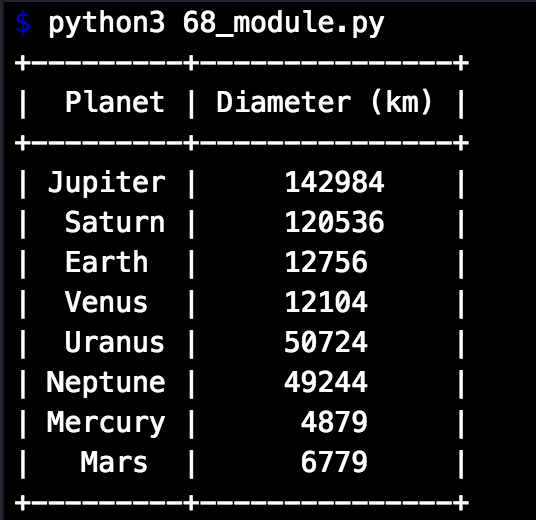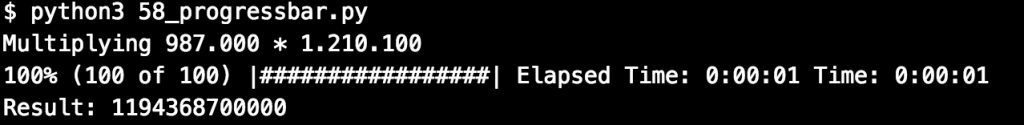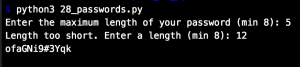Scripts running in the shell are pretty cool. But sometime you want to display tables that have no real format.
The module PrettyTable generates some – well pretty – tables with just a couple of lines.
The script takes a dictionary with the sizes of all planets in the solar system.
It exports it in a PrettyTable in descending order.
# PrettyTable module
# Create handsome tables in your shell
from prettytable import PrettyTable
planets = {"Mercury" : "4879",
"Venus" : "12104",
"Earth" : "12756",
"Mars" : "6779",
"Jupiter" : " 142984",
"Saturn" : "120536",
"Uranus" : "50724",
"Neptune" : "49244"
}
# create the table with two colums
size_table = PrettyTable(["Planet", "Diameter (km)"])
# go over every planet in dict and add a row for each
for item in planets:
size_table.add_row([item, planets[str(item)]])
# sort planets from big to small
size_table.sort = True
print(size_table)The output looks like this: